After we log in to the server system, here we take the server of the windows system as an example. After entering the system, we can use commands to quickly view the configuration parameters of the server in the DOS window.
First, after we log in to the server system, click Start at the bottom left corner of the server to enter the start menu.
In the start menu, click the icon to select the run.
Click the run icon in the start to enter the run interface.
In the window of the running interface, enter the command CMD.
After entering the CMD command, click the OK button to enter the command window.
Enter the input interface of the command window, we enter the systeminfo command in the C user directory.
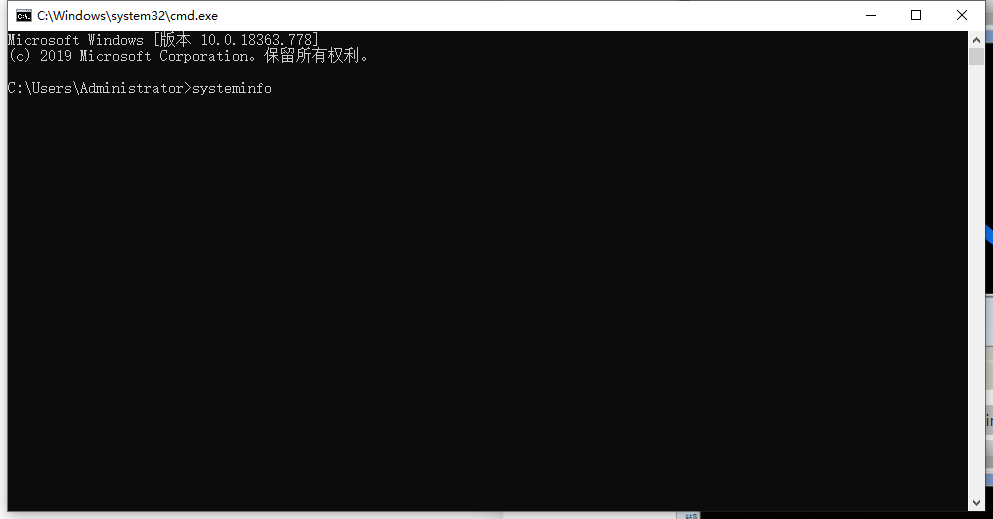
After entering the command, click the Enter button to enter the system configuration information loading state.
After the system configuration information is loaded, we can see the server configuration information.
These configuration information records in detail the server's processor, memory and other information.
