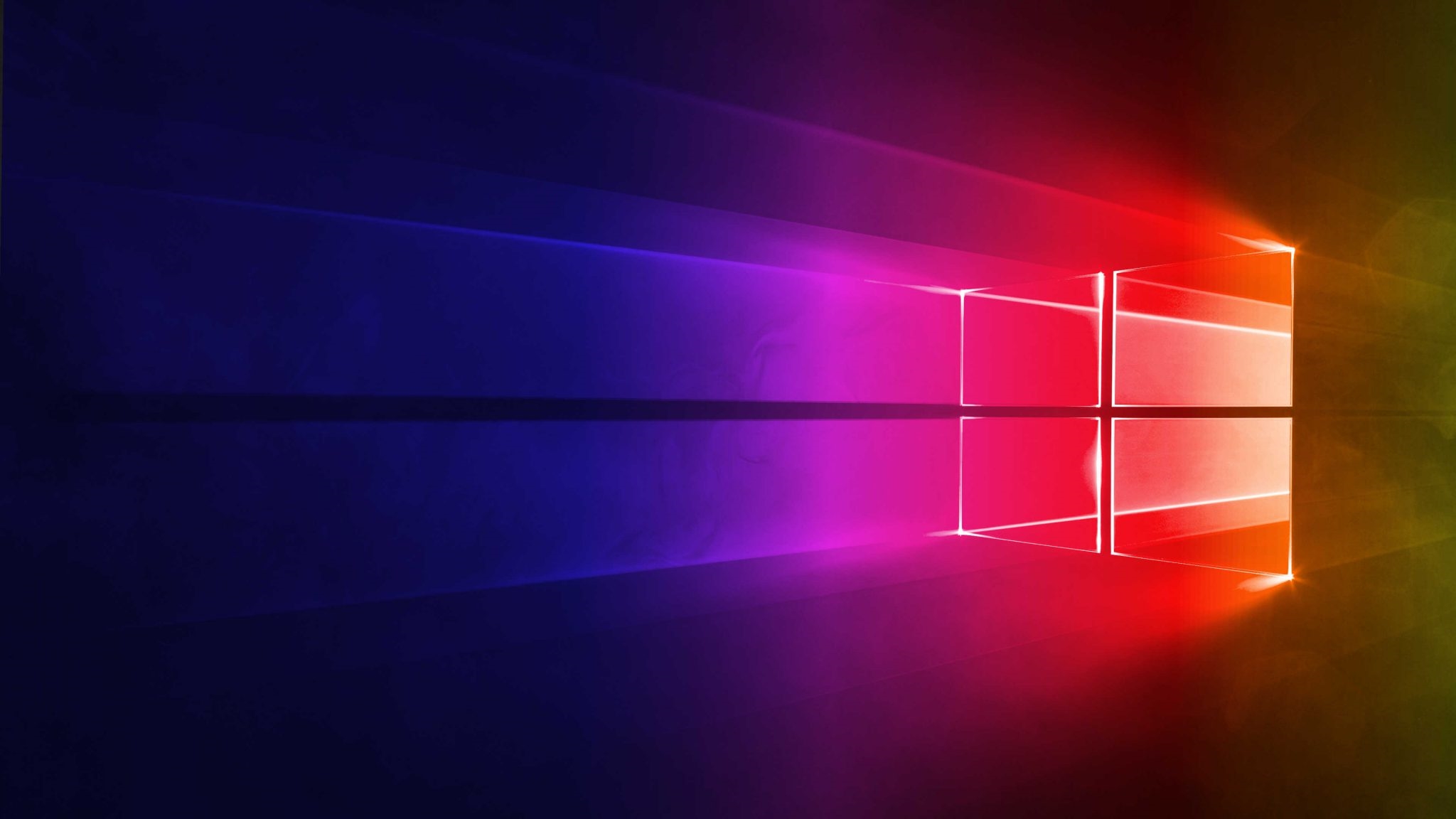Not long ago, Microsoft pushed to Win10 the cumulative update of this year in April, its code name is KB5001330. The update aims to fix multiple previous security vulnerabilities and other issues, such as printer driver compatibility issues and so on.
However, this update seems to have caused many new problems. Each update introduces new faults while fixing bugs, which has become the new normal of the Win10 system.
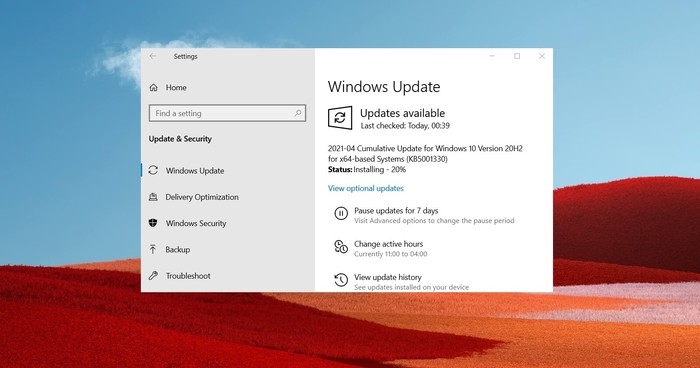
According to a report from Windows Lastest, after the Windows 10 cumulative update KB5001330 was pushed, a large number of problem reports submitted by users can be observed from multiple social media and feedback centers.
Installation error bug
This is a problem reported by users of this update. This will cause the KB5001330 patch installation to fail and the system cannot be updated to the April cumulative update. These errors will be accompanied by the following code.
·0x800f081f
·0x800f0984
·0x800f0922
Among them, the 0x800f081f error occurred when downloading the KB5001330 patch. Users reported that they encountered the error code when trying to download and install KB5001330, and prompted "standard DISM and SFC commands have been executed, and a basic reset of Windows Update has been performed."
The error code 0x800f0984 appeared on Suface Studio and Surface Pro 7. Users reported that the installation of the April update could not be completed successfully. It will be suspended when the installation progress is 20%, then the progress jumps to 73%, and the installation progress is 100. %, but the installation will fail in the end.
Temporary user profile bug
In some cases, the KB5001330 patch can also lead to the reproduction of previously notorious user file bugs. In December of last year, this problem was discovered. The specific manifestation is that when the cumulative update is installed, the system will create a new user profile, which causes the user's previous files and settings (such as wallpapers) to disappear.
Some users reported that they could not even log in to the computer after the update because the system prompts that the user configuration file service failed and the configuration file cannot be loaded. Some users said that because of this bug, the administrator account could not be used, so they could not operate the computer and had to return the computer to the factory to reset it.
Fortunately, this problem is not completely unsolvable. Users can roll back the update or manually back up user files to avoid the problem.
The game frame rate plummeted and the blue screen of death
For gamers, the April update will also cause problems. Some users have feedback in the community that this update will cause some games to render abnormally.
For example, some games may crash, or there may be issues with freezes and frame rate drops, which have never appeared after uninstalling this April cumulative update. However, these problems are only feedback from a few users, and they do not seem to be as widespread as other faults.
And just like every previous update, Win10 April cumulative update will also cause a blue screen of death. According to user feedback, the computer experienced two blue screens of death within a few hours after the upgrade. This is not an isolated case.
DNS problem
The media also discovered that some users had troubles related to DNS and shared folders. In the support document, someone found a solution to the problem.
If you want to fix DNS and shared folder failures, you can try the following steps:
·Open the Group Policy Editor and enter "Computer Configuration-Management Template-Network-DNS Client";
·Double-click "Close Multicast Name Resolution";
·Set it to "Disabled";
·Click "OK"
Then, open CMD and use the following command to refresh DNS.
ipconfig /flushdns
To put it simply, Win10 April cumulative update does have some bugs. If you encounter it unfortunately, you can use the following methods to roll back the system.
·Open the settings panel
· Click "Update and Security"
·Click "Windows Update"
·Click "View Update History"
·Select the KB5001330 update and uninstall it, then restart the system.
In general, every update of Win10 seems to bring new problems. Microsoft will launch 21H2, the biggest update of Win10 in recent years, in the second half of this year. How will its stability performance be? Hope it will not disappoint.